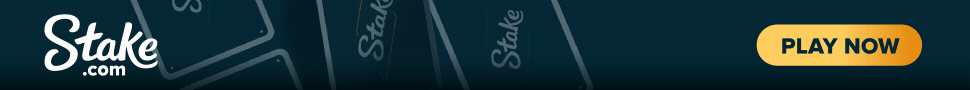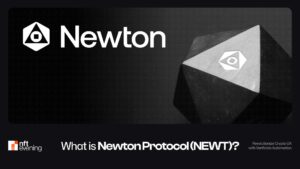6 Innovative iOS Features That Show Android’s Modern Evolution

Android vs. iOS: Debunking Myths About Features in 2025
The ongoing rivalry between loyal iOS enthusiasts and supporters of top Android devices has persisted since the inception of smartphones. Each side often boasts about unique features exclusive to their operating systems, but many of these claims are misconceptions.
Android’s evolution has been marked by a series of feature introductions and removals, making it challenging for those who haven’t engaged with the platform recently to grasp its current offerings in 2025.
Many iOS users harbor misunderstandings about the capabilities available to Android users. A casual glance online or conversations with friends might lead one to believe that Android users are technologically primitive, relying solely on their devices for basic functions.
In reality, Android has equivalents for nearly all significant iOS features, with some even predating their iOS counterparts by years. Let’s explore six iOS functionalities often cited as evidence of iOS superiority, which are also accessible on Android devices.
1. Widgets
It’s surprising how many iPhone users tout the revolutionary nature of widgets on their devices, seemingly unaware of their history. When Apple introduced widgets with iOS 14, Android users had already been utilizing them for years. The feature first appeared in Android 1.5 back in 2009, and it has been a staple ever since.
Android allows users to easily add widgets from various apps, enhancing the functionality of their home screens. With each new app downloaded, the variety of available widgets continues to grow, providing a seamless experience similar to that found on iOS.
2. Facial Recognition
Many iOS fans regard Face ID as a standout feature of iPhones. However, Android devices also offer facial recognition, albeit with some variations. This feature is dependent on the specific model, as it relies on hardware capabilities.
Most modern Android smartphones allow users to unlock their devices using facial recognition, in addition to traditional methods like passwords or fingerprint scanners. While Android’s facial recognition may lack the sophisticated scanning technology of iPhones, it generally performs reliably without the occasional hiccups that Face ID users often encounter.
3. File Sharing
Apple’s airdrop is frequently highlighted as a unique feature, but Android has its own version known as Quick Share. This function operates similarly, enabling users to share files effortlessly between nearby devices.
However, Quick Share is not always activated by default, requiring users to enable it in their device settings. Once activated, it allows for selective sharing, giving users control over who can send files, which can be a more secure option compared to airdrop.
4. Device Tracking
Apple’s Find My feature is well-known for helping users locate lost devices, but Android has a comparable service called Find My Device. This tool allows users to track their devices linked to their Google accounts, including phones, tablets, and even headphones.
With the recent updates in 2024, Find My Device has become more user-friendly, offering features such as sound alerts to help locate devices and options to secure or reset lost gadgets through a web interface.
5. Mobile Payments
The ability to make payments directly from a smartphone is often cited as a reason for choosing iOS. However, Android users have long enjoyed a similar feature through Google Wallet, which allows for contactless payments via NFC technology.
Despite the frequent rebranding of this service, Android devices have consistently supported mobile payments, enabling users to store multiple cards and make transactions quickly and easily.
6. Emoji Customization
While not as widely discussed, Android has its own version of customizable emojis, known as Emoji Kitchen. This feature allows users to combine different emojis into unique stickers, providing a fun and creative way to express themselves in messaging apps.
Unlike Apple’s Genmoji, which utilizes AI for emoji creation, Emoji Kitchen’s designs are crafted by humans, resulting in a more imaginative and entertaining selection.
In conclusion, the debate between iOS and Android continues, but it’s clear that many features touted as exclusive to iOS are also available on Android. Understanding these similarities can help bridge the gap between the two platforms and foster a more informed discussion among users.